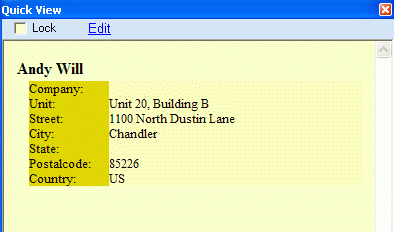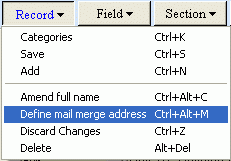
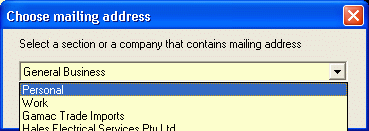
[Home] [Overview] [Developer] [Manual]
Open Contacts is an advanced address book program which separately manages personal contacts and organizational contacts. And you can link multiple persons to an organization. It is common that you need to send multiple contacts to the same address of the same organization. It will be handy that you can use the organization's postal address for these contacts, while other contacts may have their postal address defined in one of the sections.
From version 5.0.5, Open Contacts provide features to define postal address for mail merge. You may appoint the address of a section or the mail merge address of a linked company.
Step 1: Run command "Define mail merge address", and select a section or a linked company. If you select a company, please make sure it has the mail merge address defined.
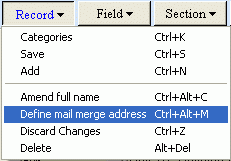
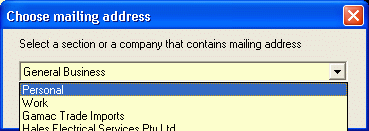
Step 2: Select contacts of a mailing list, and export to XML with options as shown below. The XML exported will contain mail addresses for each contact.
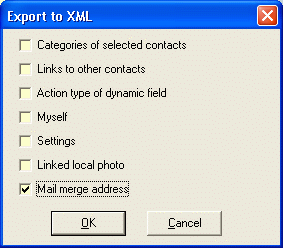
Step 3: Transform the XML file into a CSV file using an XSLT file.
Step 4: Run your favorite mail merge program using the CSV file as data source.
As Open Contacts provides dynamic data field management, you might have different type of data to become the contents of the mail merge operation. You may follow and amend this XSLT example to do mail merge.
If you want to review whether a list of contacts have mail merge address defined, you may in the Options window change the Quick View Style Sheet to "Postal Address", and then view those contacts one by one in the Quick View window.