Files/Photos
You may link files and photos to a contact. By default, you have field "Photo" which action type is "image", and field "File" which action type is "file". You may copy/paste a file name to the field value, or drag the file from Windows Explorer to the field.
If a contact is associated with any photo, a button P will appear in the Edit Person window. When you click on it, a built-in Photo Viewer will appear. If there are more than one photo, you can view them one by one, using keyboard shortcuts "PgUp", "PgDn", "Home", and "End".
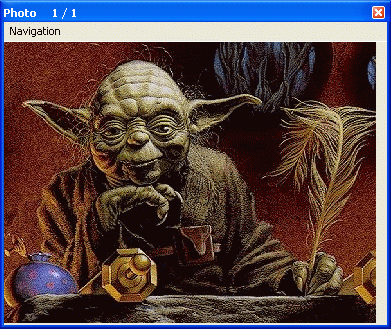
Alternatively, you can click on the Action button and press F9 to launch default image viewer of Windows.
When the Quick View window is on, navigating contacts will result in refreshing of the Photo Viewer with linked photos of the shown contact in the Quick View window.
To access linked files in a unified location, it is better to put files into a default files directory defined in the Applications tab of the Options window. When you drag a file from the default files directory to a contact's file/image field, the field value will become the relative path of the actual file path.
For example, by default, the default files directory in in "X:\ProgramFolderOfOpenContacts\Files", and you have files "X:\ProgramFolderOfOpenContacts\Files\Andyk.jpg" and "X:\ProgramFolderOfOpenContacts\Files\ThisGroup\Alice.jpg" . When you drag the first one to the photo file, the value will become "Anyk.jpg"; drag the second one, the value will become "ThisGroup\Alice.jpg" .
You can surely define the default files directory to other location, for example, "C:\My Documents". However, if you want to run Open Contacts on a portable drive with linked photos, it is better to put files into the Files directory of Open Contacts. Then Open Contacts can access photos in the directory regardless of what drive letter is assigned to the portable drive.
Remarks
Though you may associate files of documents with a contact, it is not encouraged to link too many files with contacts, because Open Contacts is not a file management system, but a contact management system.
References